Tuesday, November 21, 2006
They do read minds...
I'm now firmly convinced that we have mind-reading computers. In fact, they've been installed in every car that has an "automatic" driver's side window. Thing is, the bugs haven't been worked out... because inevitably, when you want the thing to go right down, it reads your mind, gets it 100% wrong, and stops, requiring you to hold the button down just as though the "automatic" facility didn't exist. Want to open it a crack? It'll dive straight down to China, no matter what you want. This happens invariably, so... trick it! When you want it down, think, "just a little". When you want it part way down, think, "descend, damn you!" :)
The PMC-IR process
This is a set of instructions for “hand-tinting” a digital infrared photograph, though it could be used on any digital image, particularly a monochrome one. I call this process “PMC-IR” after the guy whose gentle proddings led me to it.
First, select one of your infrared images that you'd like to tint. This goes without saying, of course... just gives me a chance to vogue one of my shots. :)
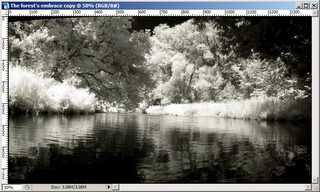
Select Layer > New Fill Layer > Solid Color.
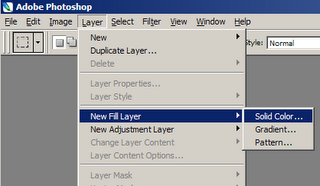
The New Layer dialog opens. Make sure the mode is set to Color.
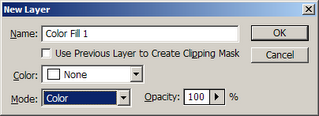
The Color Picker opens. Experiment with colours and click OK when you have something that looks initially eye-pleasing.
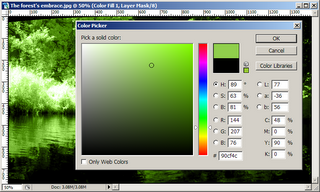
Double-click the new layer in the Layers palette. This will open the Layer Style dialog for that layer. Use the Underlying Layer sliders to customize the range of tone to which your chosen colour will be applied. The range between the right edge of the black slider and the left edge of the white corresponds to the range of tones to which the colour will be fully applied. Initially, the black and white sliders are each unified. They can be unlinked by holding down the ALT key and then dragging them. This establishes a more gentle, less abrupt application of the colour at either end of the tonal range. In the example below, the very darkest tones tones are excluded. Middle-range dark tones have the color gradually applied to them with increasing opacity. The range between the black and white sliders is that to which the colour fully applies. The range between the separated white sliders marks the range from full application, decreasing in opacity towards white.
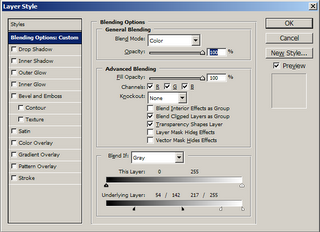
...Below is the result of the change in tonal application established in the previous step. Notice that they very darkest tones do not have the green cast applied, middle greys have the colour applied somewhat mutedly, and that as tones approach fuller whiteness, the cast is applied with less and less fullness as well.

The quickest way to apply another colour is to simply copy the color layer by dragging it to the New Layer button at the bottom of the Layers palette. This will result in an identical copy layer being created above the original one. To change the colour in the new layer, double-click its colour chip, which opens the Color Picker for that layer. Any colour you select will, of course, simply overlay the previous one, since this layer's tonal application is exactly the same. Double-click the layer in the Layers palette to make changes to its Underlying Layer settings. In the image below, I chose a darker green, and moved the black and white sliders to the left to apply the new colour to the darker range largely neglected by the original layer.
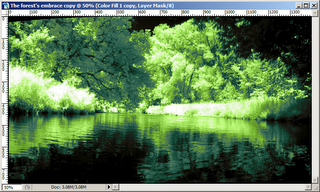
Color layers, like all layers, can have their application masked. In fact, they're automatically created with layer masks. I decided I wanted the lighter tones in the water to be a different colour from the trees, so I clicked in the layer's mask area to make it active. Using the paintbrush tool, I applied black to those areas of the image I did not want the original colour to be applied.
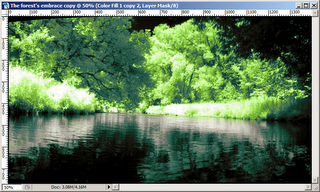
I dragged the original colour layer down to the New Layer button, which copied it. I changed the colour, selecting a pale blue, and then clicked in the mask area again to make it active. Since I wanted the blue applied to exactly the places in the image where the original green was masked out, I simply pressed CTRL+I to invert the mask. The blue was removed from the trees and applied to the water instead.
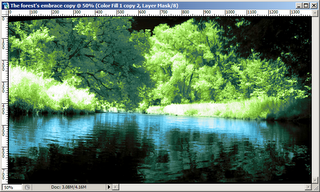
This is what the Layers palette looked like at this point.
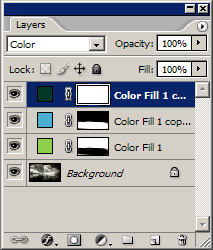
Those are the basics of the PMC-IR technique. Obviously, more can be done; curves and levels can be applied to various layers to modify how the colours are applied, elaborate maskings are possible, as are subtler applications of colour to narrower ranges. But this, I'm sure, is enough to instruct you if you're inspired to give it a try. Hope so, because I think it's a really good use for the tonal ranges and unusual visions offered us by digital infrared photography. :)

First, select one of your infrared images that you'd like to tint. This goes without saying, of course... just gives me a chance to vogue one of my shots. :)
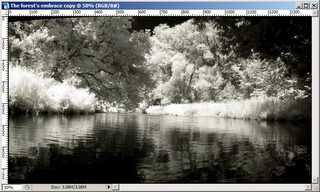
Select Layer > New Fill Layer > Solid Color.
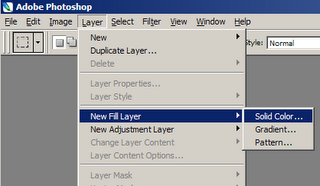
The New Layer dialog opens. Make sure the mode is set to Color.
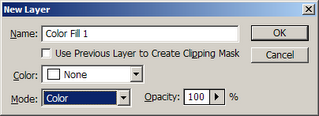
The Color Picker opens. Experiment with colours and click OK when you have something that looks initially eye-pleasing.
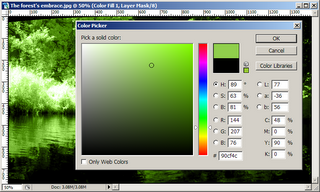
Double-click the new layer in the Layers palette. This will open the Layer Style dialog for that layer. Use the Underlying Layer sliders to customize the range of tone to which your chosen colour will be applied. The range between the right edge of the black slider and the left edge of the white corresponds to the range of tones to which the colour will be fully applied. Initially, the black and white sliders are each unified. They can be unlinked by holding down the ALT key and then dragging them. This establishes a more gentle, less abrupt application of the colour at either end of the tonal range. In the example below, the very darkest tones tones are excluded. Middle-range dark tones have the color gradually applied to them with increasing opacity. The range between the black and white sliders is that to which the colour fully applies. The range between the separated white sliders marks the range from full application, decreasing in opacity towards white.
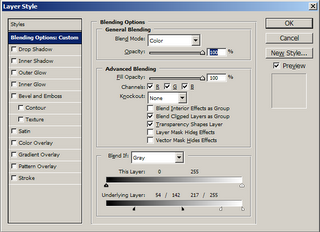
...Below is the result of the change in tonal application established in the previous step. Notice that they very darkest tones do not have the green cast applied, middle greys have the colour applied somewhat mutedly, and that as tones approach fuller whiteness, the cast is applied with less and less fullness as well.

The quickest way to apply another colour is to simply copy the color layer by dragging it to the New Layer button at the bottom of the Layers palette. This will result in an identical copy layer being created above the original one. To change the colour in the new layer, double-click its colour chip, which opens the Color Picker for that layer. Any colour you select will, of course, simply overlay the previous one, since this layer's tonal application is exactly the same. Double-click the layer in the Layers palette to make changes to its Underlying Layer settings. In the image below, I chose a darker green, and moved the black and white sliders to the left to apply the new colour to the darker range largely neglected by the original layer.
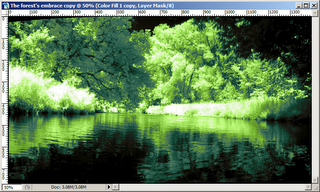
Color layers, like all layers, can have their application masked. In fact, they're automatically created with layer masks. I decided I wanted the lighter tones in the water to be a different colour from the trees, so I clicked in the layer's mask area to make it active. Using the paintbrush tool, I applied black to those areas of the image I did not want the original colour to be applied.
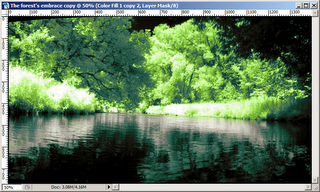
I dragged the original colour layer down to the New Layer button, which copied it. I changed the colour, selecting a pale blue, and then clicked in the mask area again to make it active. Since I wanted the blue applied to exactly the places in the image where the original green was masked out, I simply pressed CTRL+I to invert the mask. The blue was removed from the trees and applied to the water instead.
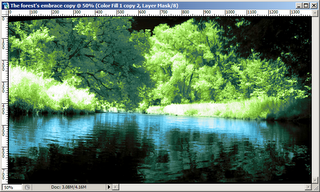
This is what the Layers palette looked like at this point.
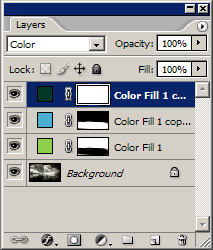
Those are the basics of the PMC-IR technique. Obviously, more can be done; curves and levels can be applied to various layers to modify how the colours are applied, elaborate maskings are possible, as are subtler applications of colour to narrower ranges. But this, I'm sure, is enough to instruct you if you're inspired to give it a try. Hope so, because I think it's a really good use for the tonal ranges and unusual visions offered us by digital infrared photography. :)

Thursday, November 02, 2006
Boo hoo, I'm rich...
This morning the front page of The Globe and Mail was concerned with the Tories renegging on a promise not to tax income trusts. The accompanying photo shows an old man who has, it says, lost $90,000 in investments as a result. The story goes on to tell the tale of another man, apparently already retired at 51, who has lost $100,000 as a result, which he claims to be 10% of his investment. He might have to look for a job, he says.
My first reaction was, wow... that's a lot of money.
But almost at once, it became... poor babies! We should all have such problems! I'm building an RRSP myself, and I expect I just lost some piece of it. But the Tories have pointed out that they did it because the projected income shortfall these shelters represent would have had to have been made up in increased income taxes.
The people affected by this change are pretty heavy-hitters on society. It's by and large the wealthiest who make the most and broadest use of society's infrastructure... multiple-vehicle families (often sporting the biggest and least fuel-efficient models) polluting the air, driving highways in constant need of repair on their way to and from cottages where they use public boat launches... or else use the airports to jet off to other countries (where they export cash at the same time), making sure they get back in plenty of time not to lose their medicare... Does it make sense to you that such people should be entitled to shelter large chunks of their wealth from paying for all that, when the corollary is that the people at the other end of the scale — people who often can't afford RRSPs and investment funds and income trusts — will have to pay more taxes, and in many cases to maintain infrastructure that they themselves never get to use? Is it fair that the wealthy and comfortable of our society should never have to compromise on their luxury, but that as a result the poorer among us should have to live lives that much meaner, that much further from even the hope of such luxuries as others take for granted? Does the upper-level manager who makes bonuses and perks really work harder than the waitress who's on her feet eight hours a day making minimum wage? Or is he just paid more? Does sitting around for forty years pushing beans really entitle you to hide more of your income from society than forty years of slinging hash, especially when the disparity is largely due to the fact your family could afford to send you to university in the first place and the waitress's couldn't?
Let's keep in mind that we, as individuals, owe nearly everything to the society in which we live. Without it, you're just some guy banging rocks together in the forest, listening to the wolves howl. 99.9% of everything any one of us has or achieves is based on the millions who came before us; when and where we happened to be born; who our parents were, what they already had, and the other advantages that had already accrued to them (which in turn were based on the same societal opportunities)... in short, virtually none of what any of us has or builds is based on some unique effort or personal virtue. Mostly, it's luck of the draw, and taking an advantage and running with it. If you're smart about it, you ought to benefit from it... but those benefits should not be absolute or infinite. The more you glean from your society, the more you owe back to it, both morally and materially. If you are in such a rarified position that you can lose $100,000 and still have a home, a car, and a future, please do not come crying foul to the society that made that possible when it requires you to contribute your fair share to maintain that same system now and into the future. You, above all, can afford to tighten your belt, where others cannot. There's a big, big difference between losing a pound of fat and losing a pound of bone. I give the Tories, of all people, full credit for acknowledging that fact, instead of ignoring it and putting the onus for action on some other party down the line.
My first reaction was, wow... that's a lot of money.
But almost at once, it became... poor babies! We should all have such problems! I'm building an RRSP myself, and I expect I just lost some piece of it. But the Tories have pointed out that they did it because the projected income shortfall these shelters represent would have had to have been made up in increased income taxes.
The people affected by this change are pretty heavy-hitters on society. It's by and large the wealthiest who make the most and broadest use of society's infrastructure... multiple-vehicle families (often sporting the biggest and least fuel-efficient models) polluting the air, driving highways in constant need of repair on their way to and from cottages where they use public boat launches... or else use the airports to jet off to other countries (where they export cash at the same time), making sure they get back in plenty of time not to lose their medicare... Does it make sense to you that such people should be entitled to shelter large chunks of their wealth from paying for all that, when the corollary is that the people at the other end of the scale — people who often can't afford RRSPs and investment funds and income trusts — will have to pay more taxes, and in many cases to maintain infrastructure that they themselves never get to use? Is it fair that the wealthy and comfortable of our society should never have to compromise on their luxury, but that as a result the poorer among us should have to live lives that much meaner, that much further from even the hope of such luxuries as others take for granted? Does the upper-level manager who makes bonuses and perks really work harder than the waitress who's on her feet eight hours a day making minimum wage? Or is he just paid more? Does sitting around for forty years pushing beans really entitle you to hide more of your income from society than forty years of slinging hash, especially when the disparity is largely due to the fact your family could afford to send you to university in the first place and the waitress's couldn't?
Let's keep in mind that we, as individuals, owe nearly everything to the society in which we live. Without it, you're just some guy banging rocks together in the forest, listening to the wolves howl. 99.9% of everything any one of us has or achieves is based on the millions who came before us; when and where we happened to be born; who our parents were, what they already had, and the other advantages that had already accrued to them (which in turn were based on the same societal opportunities)... in short, virtually none of what any of us has or builds is based on some unique effort or personal virtue. Mostly, it's luck of the draw, and taking an advantage and running with it. If you're smart about it, you ought to benefit from it... but those benefits should not be absolute or infinite. The more you glean from your society, the more you owe back to it, both morally and materially. If you are in such a rarified position that you can lose $100,000 and still have a home, a car, and a future, please do not come crying foul to the society that made that possible when it requires you to contribute your fair share to maintain that same system now and into the future. You, above all, can afford to tighten your belt, where others cannot. There's a big, big difference between losing a pound of fat and losing a pound of bone. I give the Tories, of all people, full credit for acknowledging that fact, instead of ignoring it and putting the onus for action on some other party down the line.
Father knows best
This morning on the way to work, I was momentarily slowed down by a truck parked at the side of a residential street. It was vacuuming up fallen leaves. It occurs to me that, in the springtime, the same crews will be out spreading fertilizers on the same patches of city greenery to keep them healthy.
So... we take away the leaves in the autumn... and artificially replace them with chemicals in the spring. All at vast expense. How nice of mankind... how did nature ever get along without us?
So... we take away the leaves in the autumn... and artificially replace them with chemicals in the spring. All at vast expense. How nice of mankind... how did nature ever get along without us?
Wednesday, November 01, 2006
I was doing some work from home last night so I left here about 4:15. I didn't go home my usual way because I stopped at Blockbuster to rent some Sopranos DVDs. When I got to the last major intersection near my home, there was a big pickup truck stopped across our lane, and I could see people, just regular folks, attending to someone lying on the ground on the other side of the truck. I saw them covering him up. I had to turn into the gas station and wind my way home by the long route as a result. I was kind of shaken by it. But there's not a peep about in the news online, so far as I can see. You'd think even if the guy just wound up in the hospital, it would be noteworthy. A couple of things, though... I'm pleased that, despite the fact I have a camera just about permanently on my hip now, it scarcely occurred to me to use it at the time... but distressed that the idea crossed my mind almost as soon as the accident was out of sight. I even considered parking and walking up there. It wasn't a strong urge, but it was there, and I wish it weren't.
Subscribe to:
Comments (Atom)


